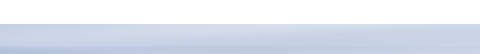| |
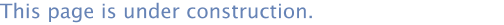
This course includes
- How to start Windows
- Finding and starting a Program Using the Mouse and Keyboard
- Moving Icons and Windows Identifying different parts of a Window
- Resizing and arranging Windows Using Menus
- Creating, printing and saving a document Using a Dialogue Box
- Opening an existing document Using the Start Menu
- Using the Paint application
- Shutting down Windows
- Personalising Your Computer
- Creating your own shortcuts
- Exploring Your Computer
- Looking after your computer
- Organising your files and folders
- Getting some help
Please contact us for booking information.